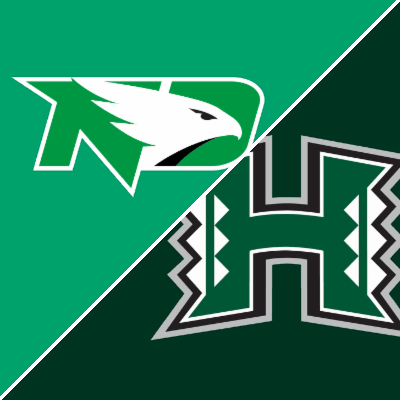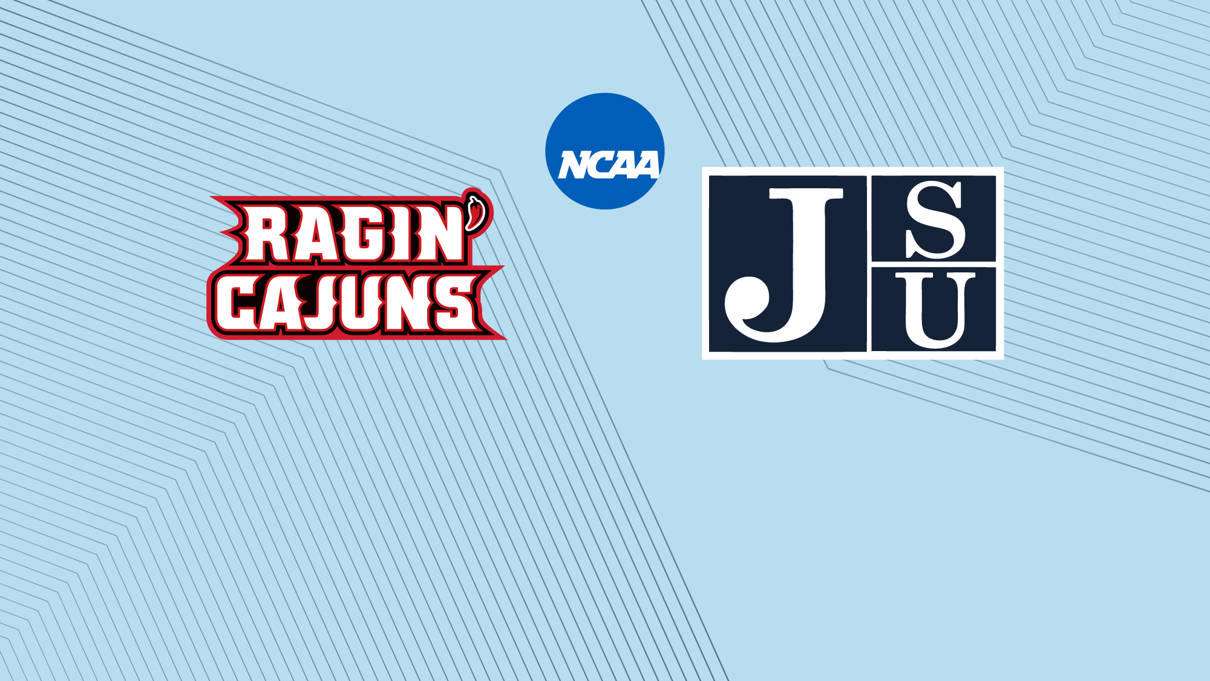How to Fund Your Bet105 Account Using Cash App: A Step-by-Step Guide
Cash App has become one of the most popular and user-friendly ways to purchase Bitcoin and fund your sportsbook

Cash App has become one of the most popular and user-friendly ways to purchase Bitcoin and fund your sportsbook account. With its intuitive interface and instant money availability, Cash App offers a streamlined alternative to traditional crypto exchanges for depositing funds into your Bet105 account.
This comprehensive guide will walk you through the entire process of using Cash App to purchase Bitcoin and transfer it to your Bet105 sportsbook account, ensuring you can start betting quickly and securely.
This article is based on the detailed video tutorial by West Coast Arbs: How to Buy Crypto and Fund Your Offshore Sportsbook w/ Bet105 (Part 2: CashApp). You can check out the full video below, or read the article below.
Why Choose Cash App for Crypto Deposits?
Cash App has several advantages that make it an excellent choice for funding your Bet105 account:
- Instant availability: Money deposited is available for trading immediately
- Simple interface: User-friendly design that’s perfect for beginners
- Built-in QR scanner: Makes wallet address transfers safer and easier
- Competitive fees: Generally lower fees compared to many traditional crypto exchanges
- Mobile-first design: Optimized for smartphone use
Step 1: Setting Up Your Cash App Account
If you don’t already have Cash App installed:
- Download Cash App from your device’s app store
- Create a free account following the registration process
- Complete identity verification to unlock Bitcoin features
- Link your bank account or debit card for funding
Step 2: Adding Money to Your Cash App Balance
Once your account is set up:
- Open Cash App and navigate to the Money tab (bottom left)
- Click “Add Money”
- Enter your desired amount (e.g., $100)
- Select your funding source and confirm the transaction
- The money will be available instantly in your Cash App balance
Pro Tip: Add Extra for Fees
Since Cash App charges fees for Bitcoin purchases, consider adding slightly more than your intended deposit amount. For example, if you plan to deposit $100 into Bet105, add $110 to your Cash App to account for transaction fees and ensure you have enough Bitcoin for your full deposit.
Step 3: Purchasing Bitcoin on Cash App
With money in your Cash App balance:
- Stay in the Money tab
- Look for the Bitcoin section
- Click “Buy”
- Enter the amount you want to convert to Bitcoin ($100)
- Review the transaction details and fees (typically around $2 for a $100 purchase)
- Confirm your Bitcoin purchase
Your Bitcoin balance will update immediately, showing your new cryptocurrency holdings.
Step 4: Initiating Your Bet105 Deposit
Now to transfer your Bitcoin to Bet105:
- Log into your Bet105 account
- Click your account menu in the top right corner
- Select “Deposits” from the dropdown menu
- Enter the Bitcoin amount you want to deposit ($100)
- Click “Confirm”
Step 5: Using Cash App’s QR Code Feature
This is where Cash App’s user-friendly design really shines:
- In your Bet105 deposit screen, scroll down and click “Scan Address”
- This will display a QR code containing your unique wallet address
- Keep this screen open and switch to your Cash App
Step 6: Scanning and Sending Bitcoin
Back in Cash App:
- Navigate to the Bitcoin tab
- Look for the QR code button in the top right corner
- Tap it to open the QR code scanner
- Point your camera at the QR code displayed on your Bet105 screen
- Cash App will automatically populate the wallet address
Step 7: Completing Your Transfer
After scanning the QR code:
- Verify the transfer amount matches your intended deposit
- Choose your transaction speed:
- Rush: Lower fees, slower processing (recommended for most users)
- Priority: Higher fees, faster processing (~20 minutes)
- Review all transaction details carefully
- Click “Confirm and Send”
Understanding Transaction Speeds and Fees
Cash App offers two transaction speed options:
Rush Option:
- Lower network fees (saves approximately $1)
- Longer processing time (30 minutes to 1 hour)
- Best choice when you’re not in a hurry to bet
Priority Option:
- Higher network fees
- Faster processing (~20 minutes)
- Ideal when you want to bet on time-sensitive opportunities
Security Best Practices
QR Codes Are Safer: Using Cash App’s QR scanner eliminates the risk of manually typing wallet addresses incorrectly, which could result in lost funds.
Double-Check Amounts: Always verify that the Bitcoin amount you’re sending matches what you specified in your Bet105 deposit request.
Screen Verification: Before confirming any transaction, review all details on both the Cash App and Bet105 screens.
What Happens After You Send?
- Cash App will process your Bitcoin transfer
- The transaction will be broadcast to the Bitcoin network
- You’ll receive a confirmation in Cash App
- Your Bitcoin will appear in your Bet105 account within 20 minutes to 1 hour
- You’ll receive confirmation from Bet105 once the deposit is credited
Troubleshooting Common Issues
QR Code Won’t Scan: Ensure adequate lighting and hold your phone steady. If problems persist, you can manually copy the wallet address from Bet105 and paste it into Cash App.
Transaction Delays: During high network traffic periods, Bitcoin transactions may take longer than usual. This is normal and your funds will arrive safely.
Fee Calculations: If your received amount is slightly less than expected, this is due to network processing fees and is completely normal.
Managing Your Crypto Budget
Keep Track of Fees: Both Cash App purchase fees and Bitcoin network fees will reduce your final deposit amount slightly.
Plan Ahead: Consider keeping some Bitcoin in Cash App for future deposits to avoid repeated purchase fees.
Monitor Network Conditions: Bitcoin fees fluctuate based on network congestion. Check current rates before making large transfers.
Why Bet105 Excels with Crypto Deposits
Bet105 has optimized their platform for cryptocurrency users, offering:
- Fast processing times for Bitcoin deposits
- Secure wallet infrastructure
- Competitive betting lines across all major sports
- Mobile-responsive platform perfect for crypto users
- Reliable customer support for deposit-related questions
Getting Started with Bet105
Once your Bitcoin deposit is confirmed, you’ll have access to Bet105’s comprehensive sportsbook featuring:
- Live betting on thousands of events
- Competitive odds on NFL, NBA, MLB, and international sports
- Extensive prop betting markets
- Mobile-optimized betting interface
- Fast withdrawal processing
Final Thoughts
Cash App’s combination of simplicity and security makes it an excellent choice for funding your Bet105 account. The QR code scanning feature eliminates common mistakes, while the instant money availability means you can go from bank account to betting in just a few minutes.
Remember to always bet responsibly and only deposit amounts you’re comfortable wagering. The Cash App method outlined here provides a secure, efficient way to manage your sportsbook deposits while maintaining the privacy and convenience that cryptocurrency offers.
With your Bet105 account funded and ready, you’re all set to explore the exciting world of online sports betting with one of the industry’s most trusted platforms.